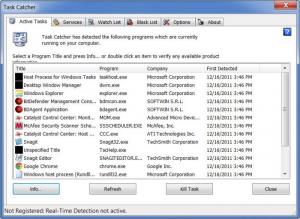Task Catcher
1.4
Size: 386 KB
Downloads: 2565
Platform: Windows All
There's not much to say about Task Catcher. It's a monitoring program that keeps an eye on your applications and restarts them if they crash due to malware or other reasons.
The 385 Kb package can be handled by any Internet connection. The installation process is something you will soon forget about because it goes really fast. So, no matter how slow your PC or Internet connection may be, this program will be no hard task to get and install.
Task Catcher's interface consists of one window with no more than a few tabs. Generally speaking, the program is like your standard Windows Task Manger but with some extra useful features. The first two tabs will display your running tasks, which you can stop by selecting the desired entry and hitting the "kill task" button on the lower part of the window. The second tab shows a list of your running Windows services.
The next two tabs are the ones you'll be interested in. First is the watch list. Here you can add programs that you want be monitored. In order to do this, you have to click the add button and browse for it manually. Every time you add a program, Task Catcher keeps an eye on it and, if the program is blocked or crashed, it tries to restart it. It's as simple as that. The next tab is a black list which is the exact opposite of the watch list. You can add a program in the same way and, if one of them starts running, Task Catcher will automatically kill it.
Pros
Task Catcher can run on any machine, whatever its resources may be, and it can be downloaded and installed in no time. The interface can't be any simpler, as it has no menus or excessive amounts of buttons. Most importantly, it offers some options that Windows' Task Manger doesn't.
Cons
There's nothing to complain about this software. It was intended for a purpose and it works just as it was designed to work. Take control of your programs. Don't let them run or stop whenever they want. Task Catcher lets you keep them in place.
Task Catcher
1.4
Download
Task Catcher Awards

Task Catcher Editor’s Review Rating
Task Catcher has been reviewed by Frederick Barton on 13 Feb 2012. Based on the user interface, features and complexity, Findmysoft has rated Task Catcher 4 out of 5 stars, naming it Excellent